App Download
Download the Mega6 Games Android & iOS Mobile Apps

Android App
Trouble Downloading Our on the Google Play Store?
We understand that you're eager to start playing and winning with Mega6 Games on your Android device. While our official app is currently under review by the Google Play Store, we've got you covered with a safe alternative – the Mega6 Games Android APK.
Download Mega6 Games APK

What is an APK?
APK stands for Android Package Kit. It's the file format used by Android to distribute and install applications. Think of it as a package that contains all the necessary files and resources needed to run an app on your Android device.
How to Install the Android APK App
To get started with the Mega6 Games Android APK, follow these simple steps:
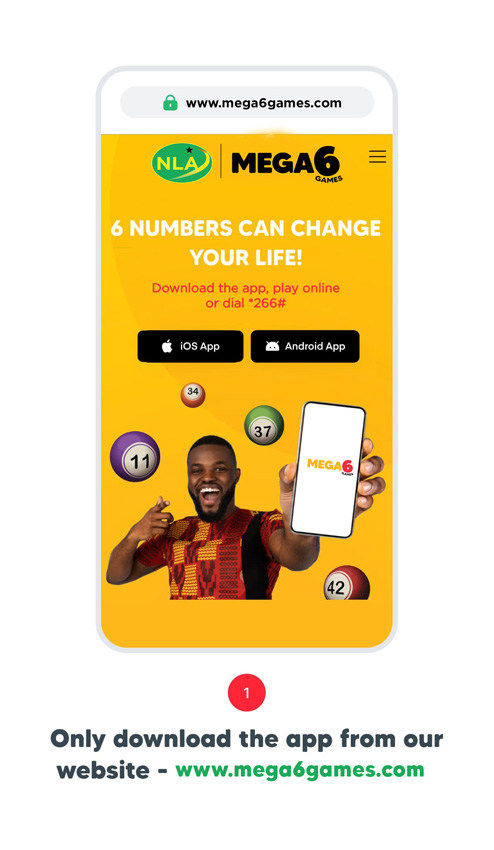
Step 1: Visit Our Secure Website
Open the web browser on your Android device and navigate to our official Mega6 Games website (www.mega6games.com). Rest assured that our website is secure and trustworthy, ensuring your safety throughout the process.

Step 2: Find the Download Section
Look for the designated Download section on our website. There, you'll find a clearly labelled button or link that says "Download Mega6 Games Android APK." Click on it to initiate the download.
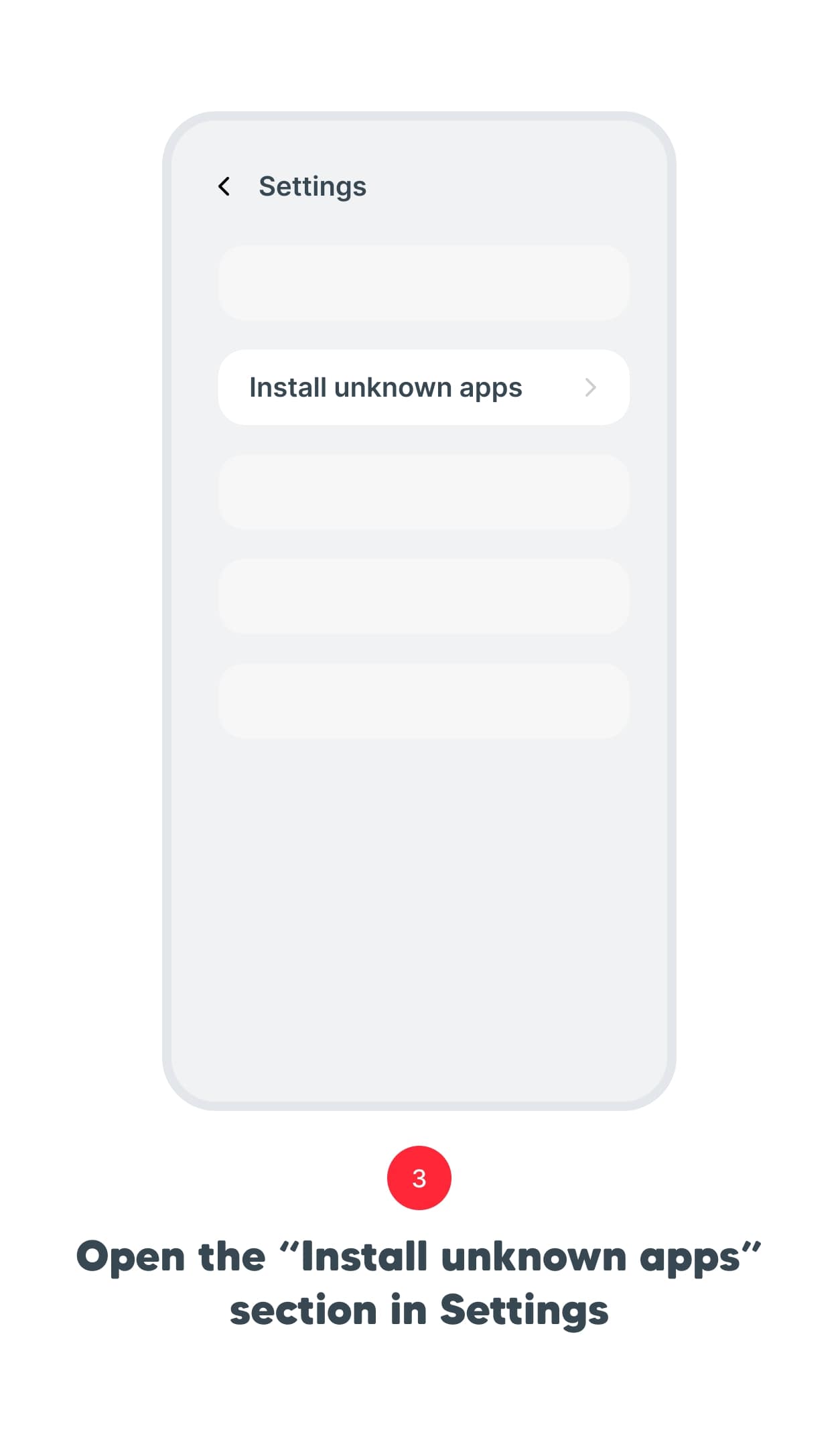
Step 3: Adjust Your Device Settings
Before you can install the APK, you'll need to enable installations from unknown sources on your Android device. Don't worry – we'll guide you through this process, ensuring your device's security every step of the way.
Go to your device's Settings and find the Security or Privacy section, depending on your Android version. Look for the "Unknown Sources" option and toggle it on. This will allow you to install apps from sources other than the Google Play Store.
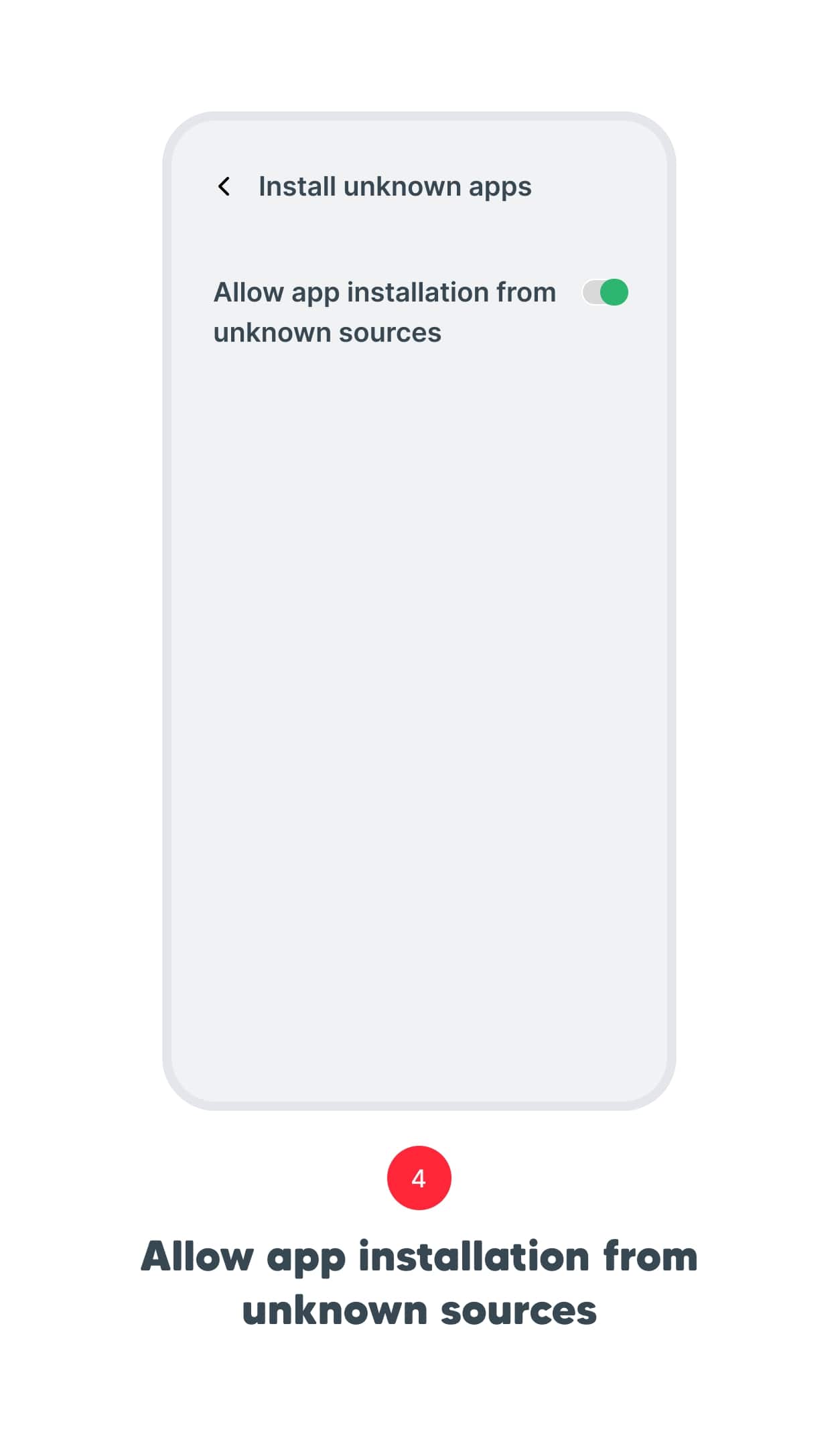
Step 4: Download the APK
Once you've enabled installations from unknown sources, the APK file will begin downloading. The download speed may vary depending on your internet connection, so please be patient.

Step 5: Install the APK
Once the download is complete, locate the downloaded APK file on your device. You can usually find it in your Downloads folder or in the notification panel. Tap on the APK file to start the installation process.
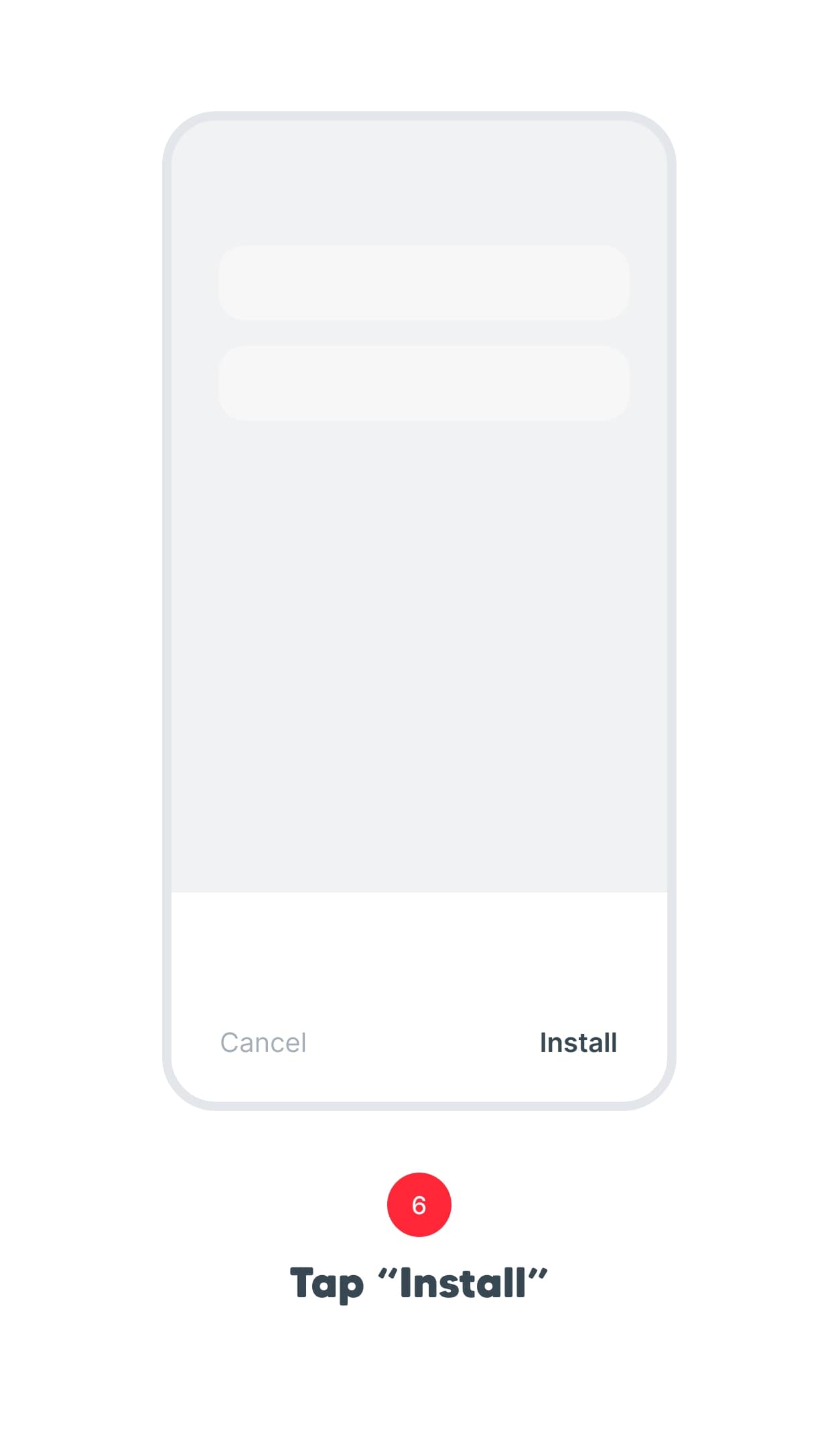
Step 6: Grant Permissions and Enjoy
During the installation, you'll be asked to grant certain permissions to ensure the Mega6 Games app functions correctly. Review the permissions and tap "Install" to proceed.
That's it! You're all set to enjoy the Mega6 Games experience on your Android device. Simply launch the app from your app drawer, sign in or create an account, and start playing for your chance to win exciting prizes.
Remember to Download Only from Our Secure Website

To ensure your safety and the integrity of the Mega6 Games app, it's crucial to download the Android APK exclusively from our official website. Our APK is provided as a safe and legal alternative while we await the completion of the Google Play Store review.
Please refrain from downloading the Mega6 Games APK from third-party sources or unauthorized websites. Such sources may compromise your device's security and put your personal information at risk. We prioritize your safety and appreciate your cooperation in adhering to this guideline.
If you have any questions or need further assistance, our dedicated support team is always ready to help; We can’t wait to assist you immerse yourself in the world of Mega6 Games and enjoy the excitement of playing and winning!





